#toggle sidebar navigation
Explore tagged Tumblr posts
Text

DRAMA - NON-CONTAINED BLOG THEME !!!
This blog theme is completely free. Please support me and my work by liking and reblogging this post!
[ INFORMATION ]
Non-Contained Theme with the option of 400px, 450px, 500px and 540px posts.
Custom Body Fonts and Body Font sizes.
1 custom sidebar link
Navigation Tab is optional. Turning the navigation Tab off will enable a second custom sidebar link.
5 extra links in the navigation tab.
Visible Source link!
Fully supports NPF (beta editor) posts (but also works with legacy posts still)
The theme adjusts to different screen sizes.
MANY different design options. Everything can be edited in the design panel. No HTML knowledge necessary.
The sidebar can alternatively be positioned on the right side with a toggle in the design panel.
[ GUIDELINES ]
Do not claim as your own.
Do not remove the credit!
Do not use as a base code or take parts of this code for your theme.
Feel free to edit as much as you want!
All credits are mentioned in the code!
Static Preview & Code Code (without preview)
2K notes
·
View notes
Text
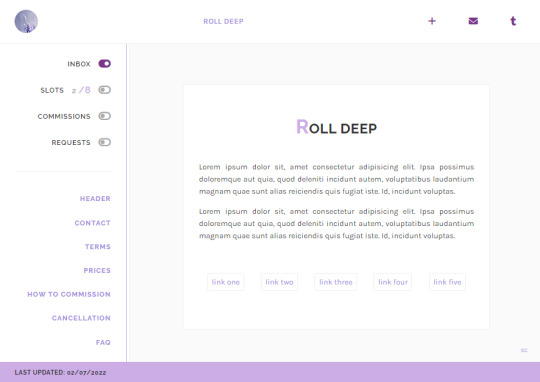

roll deep | preview , code
simple commissions page with anchor links for easy navigation
responsive design
sidebar with open/closed toggles, anchor links to every section
topbar with image, title page, links for follow, askbox and tumblr dashboard
header with title, text and quick links
contact section with icons for social media, dm link and email
terms section with text, numbered list, bullet point list, do/donts
prices section with optional type, price, image, text
how to commission/cancellation section with text, subtitles, numbered list and bullet point list
faq section with text, styled question and answer, tumblr askbox iframe
footer with last updated date
is something wong? need help? let me know! if you’d like, you can support me on paypal or ko-fi
#theme hunter#dearindies#dailythemes#allresources#resourcemarket#resources#complete resources#codingcabin#tumblr page#commissions#commissions page#free content#my page#my free page#coding
495 notes
·
View notes
Text

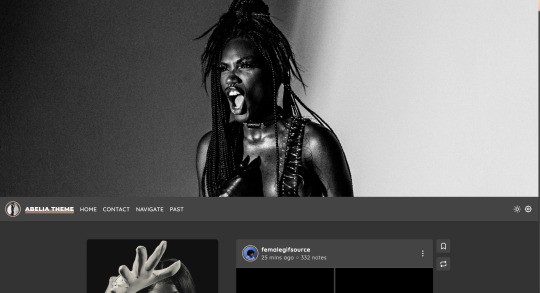
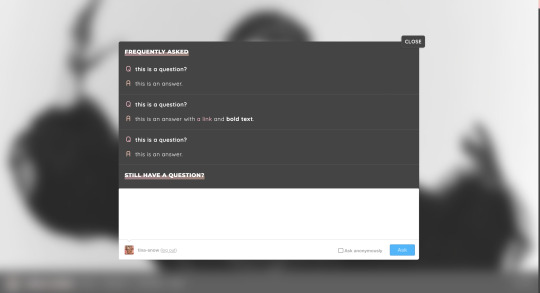
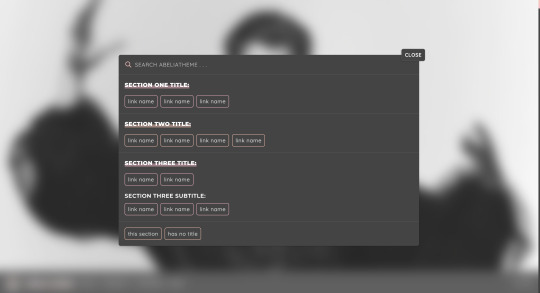
abelia | theme by sage
get the code: $6 - live preview / preview v1 / preview v2 a fansite theme with lots of options!
features (more info below the cut):
toggle: tags on click, faq & navigate popups, links, events, status, members, & affiliates boxes
optional uploadable header image with full, medium, & short height options
choose between left, right, or both sidebars
headerbar includes icon/blog title, home & archive links, ask link or faq popup, search bar or explore popup, scroll to top, day/night, & tumblr controls buttons
sidebars include an uploadable image with a custom description, links, events, status, members, affiliates, & info boxes
optional disclaimer footer
customizable: colors, body & title fonts, and font size
npf supported, responsive design, 3 corner options, tabler icons
only the (optional) faq & navigate popups need to be changed in the code, everything else can be changed in the customize panel! however there are other changes you can make in the code if you want - please see the customization guide
terms:
reblog if using
do not touch the credit
all terms / faq
credits listed in the code / credits page
please consider supporting me ♡
blog name !! important
make sure you fill out the blog name field, this is what will show on the top of all your original posts. to clarify: your blog name is your blog’s url - for example: phantomcodes
responsive sidebar
when the browser window gets too small the sidebar will disappear and become toggleable, the sidebar toggle button will appear on the right side of the headerbar next to the day/night button
faq popup
the faq menu has your blog's ask box and allows for unlimited questions
navigate popup
the navigation menu has a search bar and allows for unlimited links with optional section titles & subtitles
sidebars
if you use both sidebars the reblog button will move to the bottom of the post next to the like button, the permalink will move to the more info popup at the top of the post
if you want to move sidebar boxes around please see the customization guide!
links box
the links box has up to 6 links
events box
the events box has up to 2 events each with an optional image, title, date, status, a short description, and up to 2 links
status box
the status box has up to 4 status that can be on or off, and up to 4 updates
members box
the members box will automatically fill with the members of the blog, you can manually edit the members if you want (see the customization guide)
affiliates box
the affiliates box has up to 12 affiliates -more can be added in the code (see the customization guide) and a link to the submit box
info box
the info box has up to 4 stats
general notes
many things will not show up if they're left empty, some examples: if you don't want the updates leave the update 1 field blank, if you don't want the disclaimer leave the disclaimer field blank, etc.
reminders
remember tumblr’s customize panel is buggy, toggle the options on/off before saving
i’m still on a sort of semi-hiatus, i’ll be around for questions but please check my faq, answered asks, etc. before asking - i will not answer repeated questions!
#code hunter#tumblr resources#tumblr themes#tumblr codes#fansite theme#completeresources#allresources#fansite#userbru#userdre#usernik#tuserlucie#useraashna#usercharithra#usermaguire#tsusermels#useralien#abelia#phantom code#phantom theme
188 notes
·
View notes
Text
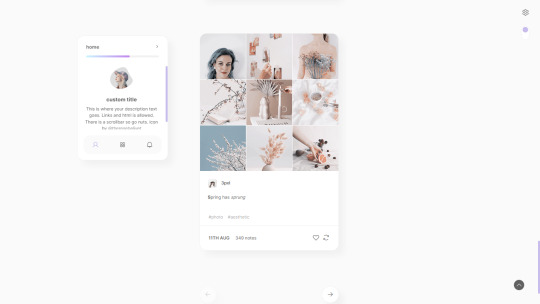
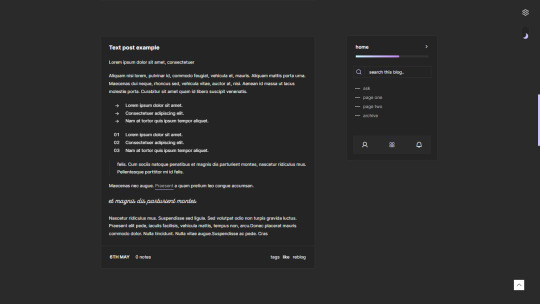
Bloomy— a responsive, single-column theme with a sidebar
Static previews: - Preview: left sidebar - Preview: right sidebar
Download code: GitHub
This is a single-column Tumblr theme with an option between a left or right sidebar, with a Google font of your choosing. Full support of npf posts. Optional dark/light mode toggle available. With 3 tabs included in the sidebar - show info, navigation and updates tab.
Read features and notes below the cut
Customize colours for dark and light mode Customize 2 gradient colours (home button in the sidebar)
Customizable post margin
Custom title + description field boxes
Select font-size (11-18px)
Select Post-width (350-540px)
Select photoset gutter (1-4px)
Select displayed tags or upon a toggle
Select post info displayed as text or icons
Toggle between shadows or no shadows
Toggle between sharp or round corners on content
Toggle between displaying or hiding Tumblr controls behind an icon.
Toggle to center post column
Navigation: An unlimited display of native Tumblr pages within a dropdown. Learn how they work in my FAQ here. Custom home archive + ask titles.
Search bar: The search bar will automatically be hidden if you have the option to discourage searching your blog from search results enabled. Go to your blog’s settings to do so.
Sidebar Image: 60x60px. Choose a size between shapes square, rounded, circle or blob. Separate icons for light and dark mode! But If you want the same icon, simply upload it twice.
Dark Mode: If you decide to offer dark mode, it detects if visitor’s operating system is on dark mode, and displays that choice at the first visit - of course with the option to toggle the other mode on/off.
Tabs in sidebar: to hide a tab in the tab sidebar, delete the text in the corresponding field. Example: "Tab 3 Title" for the update tab. Learn about how to change icons further down under icon change.
Icon change: To change the icons in the tabs sidebar or in the update tab, go to phosphoricons.com and simply copy the name of the icon like so:
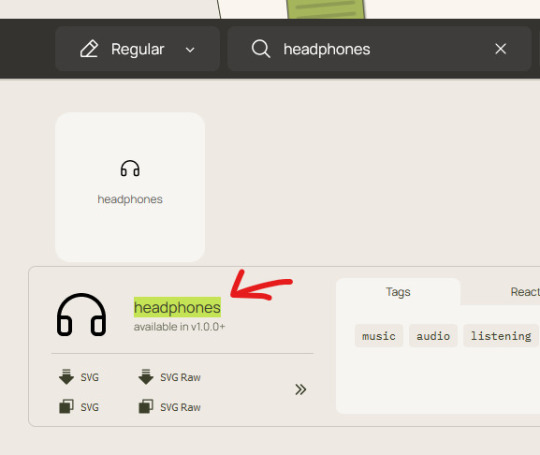
Into the corresponding field:
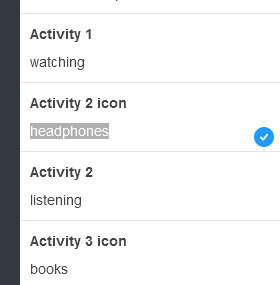
Notes:
Via/source links are on permalink pages
to hide the archive link, simply delete the text in the field.
Submit-link and ask-link only shows if toggled on in your blog settings.
Credits
#theme hunter#themehunter#dailythemes#themes#tumblr themes#resourcemarket#supportcontentcreators#whew#this is a mix of *3* different old themes never released lol#with updated features of course#codes by me
672 notes
·
View notes
Text
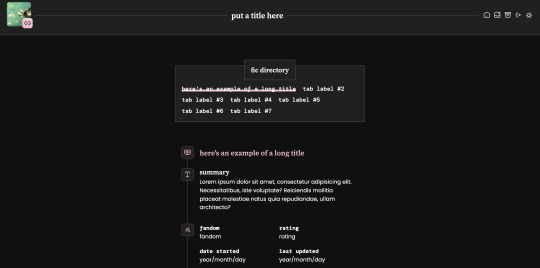
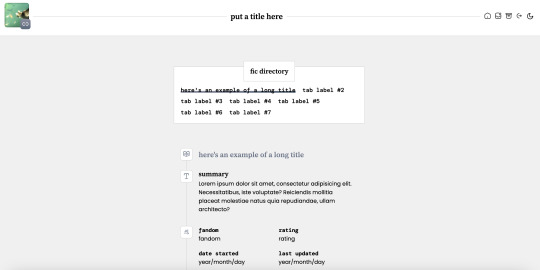
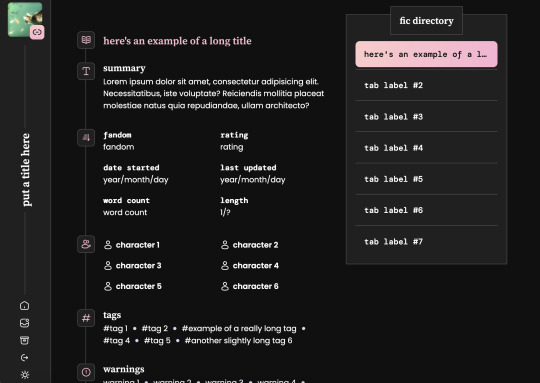
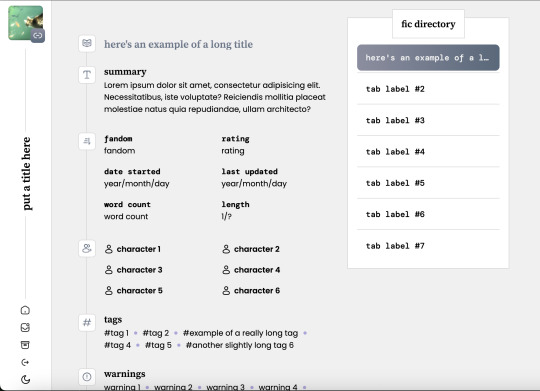
macheon-dong: projects/fic page by pouthongwon
preview / code
a tabbed project page with two versions, aidebar and header, along with seven custom links
features - a full-height sidebar or full-width header (default is header) - a light/dark toggle - a sticky sidebar or header to navigate the fic tabs - seven custom links (not pictured, but they're there)
note: credits are in the code, alongside instructions on how to enable javascript on your blog. there are also instructions on how to add more buttons and tabs.
note #2: change the classes in the <body> tag to switch between the header and sidebar versions.
144 notes
·
View notes
Text



・:*:。☃︎ FANTASY .
long time no see ! these past few months have been stressful for me so i wanted to extend my most sincere gratitude for each and every one of u and all of ur patience ! it is truly appreciated more than u know ! fantasy is a multi - purpose tumblr theme that's compact , customizable , and cute as heck . with plenty of styling options , u can make this code ur own and show off ur own personal vibe . i'm endlessly excited to see what all of ur lovely brains come up with ! as usual , pls let me know if u encounter any errors or bugs and i will do my best to troubleshoot asap !
pretty please give this post a like or reblog if u intend on using this code or if u just want to be a supportive hottie ! love u all bigly ; be sure to pet a cute animal today ! mwuah !
・:*:。☃︎ THEME FEATURES :
optional stars and blob svgs for both sidebar and nav
optional grayscale img toggle
accessible font sizing toggle
1 free link to use however u please
navigation tab w/ 6 free links
full list of credits , inspo , image sizes , and fonts are listed within the google doc containing the code

this theme is a patreon exclusive . interested ? click here to consider becoming a part of the hottie crew ! we'd love to have u !
・:*:。☃︎ click the source link to view a live preview !
#rp theme#rph#rpt#indie rp theme#premium theme#supportcontentcreators#fyeahpoc#mine#rec#for patrons#for patreons
55 notes
·
View notes
Text

Ten Toes Theme
Preview / Download / Docs / Remove Credit
Showcase your designs, inspiration or mood on a minimal modern grid layout.
Everything you love, repackaged and ready for Tumblr NPF.
Features:
Custom photos look
Open and view photos on the blog page
Fullscreen image or video banner (Youtube/Vimeo)
Infinite scroll
Customizable sidebar
Custom logo
Multiple-columns
Google-font support
Toggle to show/hide sidebar avatar, navigation and post meta data
419 notes
·
View notes
Text

ImageGallery Theme
Preview / Download / Docs / Remove Credit
Portfolio theme built for curators, freelance photographers, image collectors, and photography agencies that are looking to develop their online galleries and impress potential clients.
Features:
Grid layout
Choose between 4, 6, 7 & 8 column of posts.
Floating navigation
Open and view photos on the blog page
Fullscreen 2 columns on desktop & mobile
Infinite scroll
Hidden fullscreen about/bio page
Choose from over 600 fonts with Google & Adobe web font integration
Fullscreen banner image or video
Toggle to show/hide sidebar avatar, navigation and post meta data
See more Stash themes at https://stashthemes.com
52 notes
·
View notes
Text
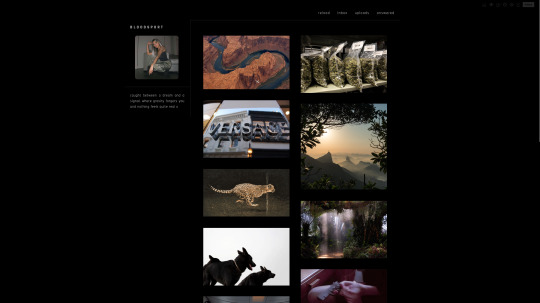
BLOODSPORT [CODE] [PREVIEW]
FEATURES: - left sidebar with fixed navigation links posts - background color is black only! customizable text + link colors - 2 column 230px NPF posts - toggle options for pagination/infinite scroll, captions - back to top arrow - 4 custom navigation links
11 notes
·
View notes
Text
MortuuM: a Jcink board responsive skin

MortuuM is a multi-sale skin optimised for Google Chrome, Safari and Firefox.
LIVE PREVIEW ✱ KO-FI LINK
Basic features: → Full responsiveness for different screen resolutions, including mobile screens; → Fully customised Jcink HTML Templates (forum rows, topic rows, post rows, main profile, members list etc.); → Sidebar containing basic navigation sections; → Light/dark mode toggle; → Font-size toggle; → CSS variables for fonts, group colours (currently up to 6), background images; → Main profile includes a premade attributes and a virtues system. It also includes FizzyElf’s automatic thread tracker; → Guidebook webpage, including text styles so you can mix and match for your own templates; → Basic templates (announcements, face claim, 3 thread templates); → Full installation guide in PDF.
Before purchasing, please review my policies. You can also contact me via Discord (deathspells) if you happen to stumble on any issues.
After purchasing, you’ll get: the full XML to be uploaded to Jcink’s Admin CP; a JSON file containing the profile fields; an installation guide (PDF); policies file (PDF); text files containing some additional coding for the skin (i.e. basic templates).
14 notes
·
View notes
Text
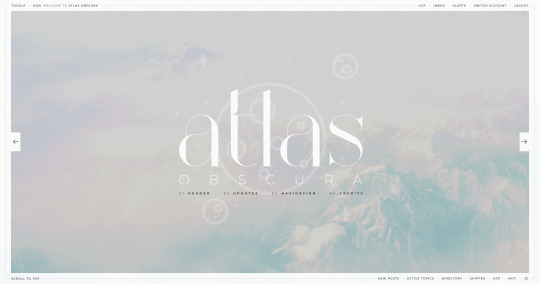
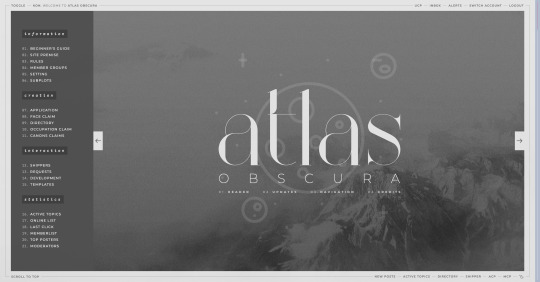
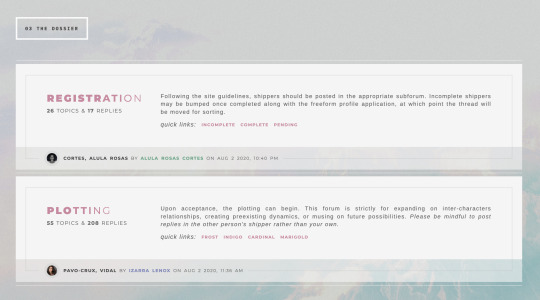

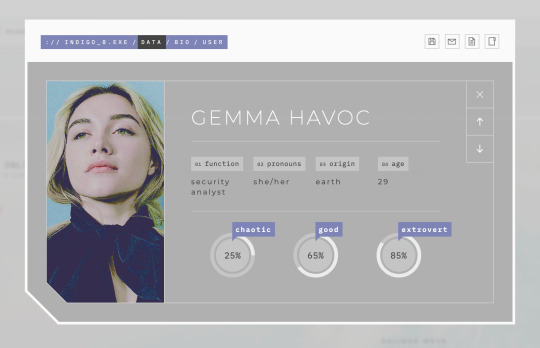
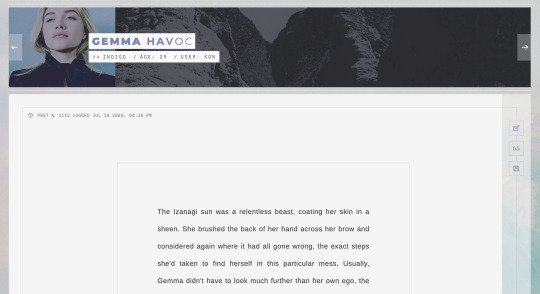
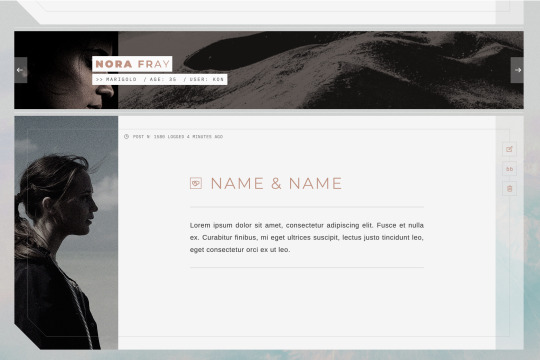
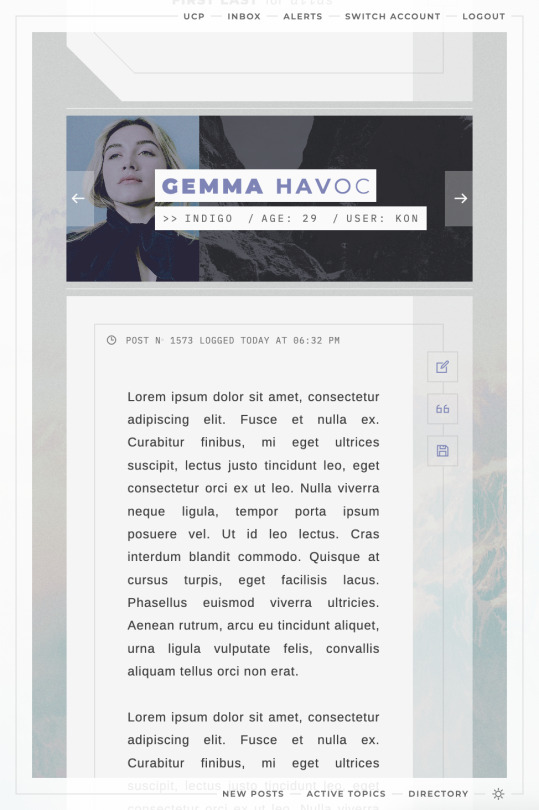
ATLAS OBSCURA (60$)
ATLAS OBSCURA is a fully flex skin optimized for Chrome but has been adjusted for compatibility across Firefox and Safari. A low contrast, dark background is recommended. A live preview can be requested at any time through my support discord. PURCHASE HERE: https://ko-fi[DOT]com/s/740013f3a4 WEBPAGES HERE: https://ko-fi[DOT]com/s/07654e42a0 TEMPLATES: https://ko-fi[DOT]com/s/020489ee5a
Includes:
light/dark toggle sidebar that auto transitions to a module for mobile custom forums, topics, memberlist, posts (optional larger post avatar with sticky) tabbed, popup application profile member group colors set up across the skin css variables set up for images, fonts, and colors for ease of editing guest to member links on login for easy navigation various indicators for messages/alerts customized tooltips tabbed header basic post template with all basic styles (bold, italics, h1 through h7, blockquote, hr, lists, etc)
Files:
full xml file html templates xml file easy to import field set json file general installation guide pdf skin specific instructions with member group prefix/suffix codes and user fields
Policies:
credit must remain intact and unchanged you may not claim my codes as your own at any point, nor may they be used as a base for other projects I offer unlimited support for bugs present at purchase
Please review the rest of my my policies prior to making any purchases: koncodes[DOT]tumblr.com/policies For questions or a live preview, you can contact me through ko-fi or my support discord: discord[DOT]gg/MXD5nDgDzq
153 notes
·
View notes
Text
for any of my followers who needs a visual guide on where to go to disable this dumb ai sharing setting because navigating this hellsite sucks shit:
click on your blog on the left sidebar thing here (and yes if you have a secondary blog you'll have to switch the setting for it separately too). 👇
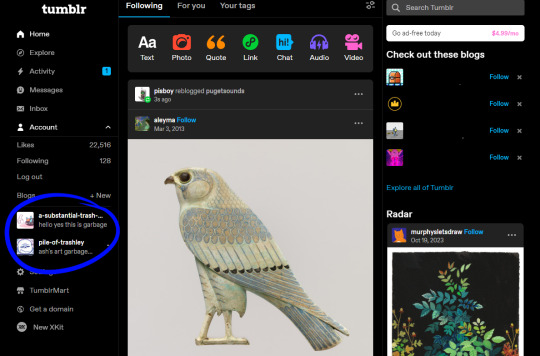
2. now look alllll the way over here to the right sidebar that has new options that just popped up and click "blog settings." 👇
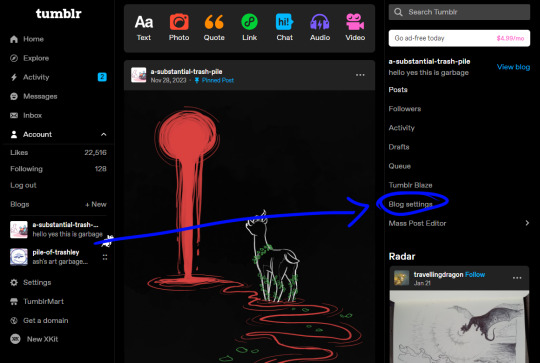
3. now that your blog settings have appeared, scroll allllll the way down until you get to the "Visibility" section, find the "Prevent third-party sharing for [insert blog name here]" option and toggle the switch on. yes they hide it at the bottom of all the options that you typically want off. 👇
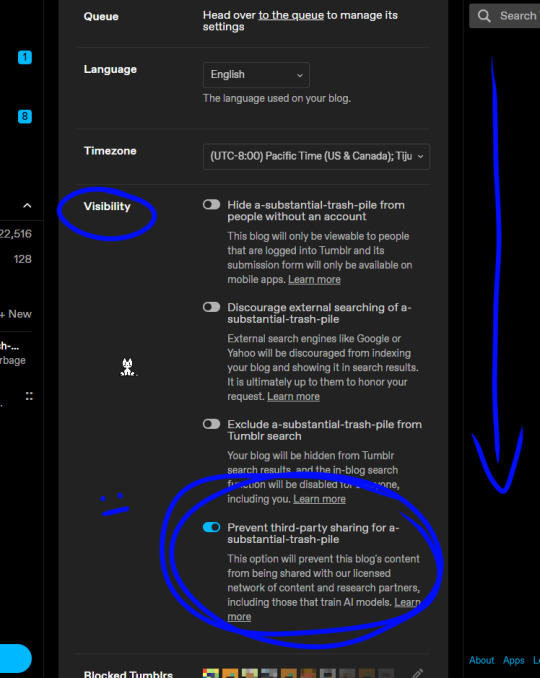
49 notes
·
View notes
Text
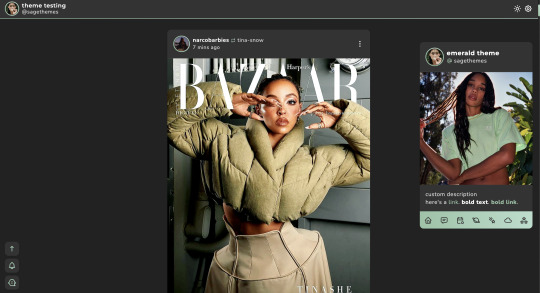
emerald | theme by sage
get the code: static preview / live preview @tina-snow my first theme back!! a npf supported sidebar theme
features (more info below the cut):
toggle: tags on click, updates tab, left/right sidebar
headerbar includes blog icon & title/home link | day/night & tumblr controls buttons
sidebar includes links for home, ask, archive, & up to 4 extras, an uploadable image, and custom description
customizable: blog title, description, colors, body & title fonts, and font size
npf supported, responsive design, scroll to top, 3 corner options, tabler icons
nothing needs to be changed in the code, everything can be changed in the customize panel!
terms:
reblog if using
do not touch the credit
all terms / faq
credits listed in the code / credits page
please consider supporting me ♡
this is my first theme in over a year (wtf) so please be patient as i'm still learning to navigate the new npf stuff!! i'm still on a sort of semi-hiatus, i'll be around for questions but please check my faq, answered asks, etc. before asking - i will not answer repeated questions!
blog name !! important
make sure you fill out the blog name field, this is what will show on the top of all your original posts. to clarify: your blog name is your blog’s url - for example: phantomcodes
responsive sidebar
when the browser window gets too small the sidebar will disappear and become toggleable, the sidebar toggle button will appear on the right side of the header
reminders
remember tumblr's customize panel is buggy, you may have to toggle the options on/off before saving
#themehunter#theme hunter#code hunter#tumblr theme#tumblr themes#tumblr codes#tumblr resources#completeresources#allresources#userbru#userdre#usernik#useraashna#tuserlucie#emerald#phantom code#phantom theme#responsive theme
271 notes
·
View notes
Note
hi!!! i love for custom blog theme,, do you have a link to the code or creator 0:?
ya!
so my theme is actually a heavily modified version of redux edit #1 by lopezhummel (current url: holyaura). i always remind users that most tumblr themes are old and that you'll need to replace all instances of "http://" in the code with "https://" so tumblr will save the theme. i had to do it with this one
these are the modifications i made to the theme. i edited this theme over the course of at least a year or so and don't quite recall how i did all of these things. but to the best of my ability:
i moved the "left side img" to the right side of the screen. i also made this element "responsive" so the image will never get cropped when you resize your screen. this was a bitch and a half to figure out and i truthfully do not remember how i did it
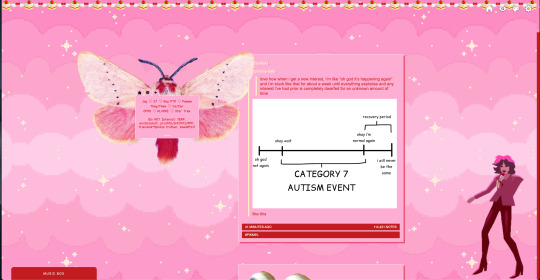
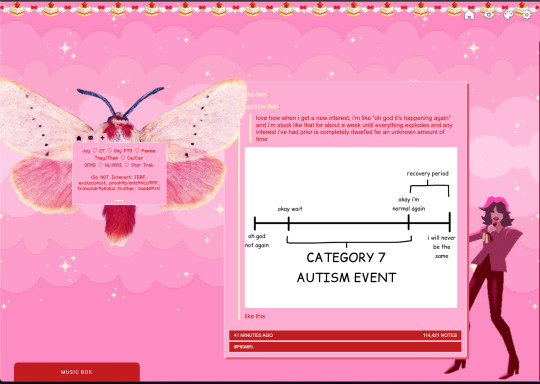
i deleted the text in the drop-down navigation so it appears as a little line that is otherwise not noticeable. this type of theme, the "redux edit," used to be very popular because having a drop-down menu let you cram a bunch of links that lead to sub-pages on your blog. i've done away with my sub-pages, but i still like the format of the "redux style" tumblr theme, for its minimal UI and for its customization options.
i separated my mobile description from my web description for formatting reasons. basically, most elements in tumblr themes are connected to specific text fields and toggles. i simply went to the section that was connected to my blog description and deleted it. the web description has to be manually typed inside of the CSS/HTML editor when i want to change it. whereas my mobile description is whatever i type in the "description" box of the normal tumblr theme editors.
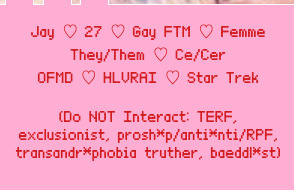
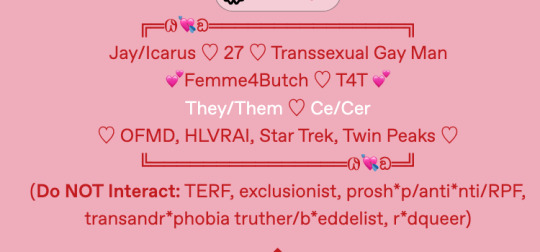
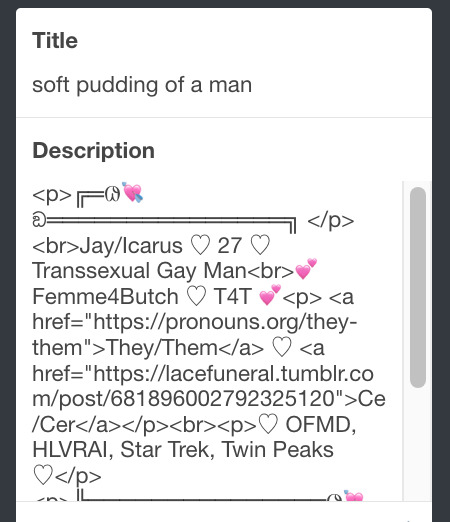
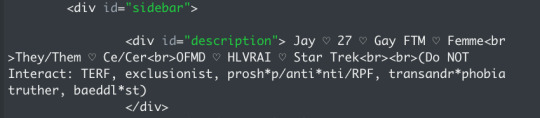
i added code someone else made ("NoPo" by drannex42 on GitHub) which allows you to hide posts with certain tags on them. i did this to hide my pinned post, as it looks bad on desktop.
i replaced the tiny pagination arrows at the bottom with images that literally say "next" and "back" because the arrows were far too small/illegible. i know they aren't centered in the container i'm not sure how to fix that lol
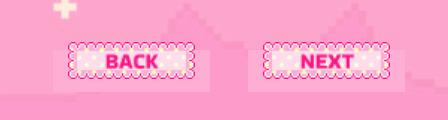
i added a cursor

i installed a working music box ("music player #3" by glenthemes), and then added music by uploading MP3 files to discord and then using the links of those files as the audio sources. iirc i also had to make this element responsive and i aligned it so it would sit on the left side of my screen. i made the "album art" for each one the same strawberry pixel art
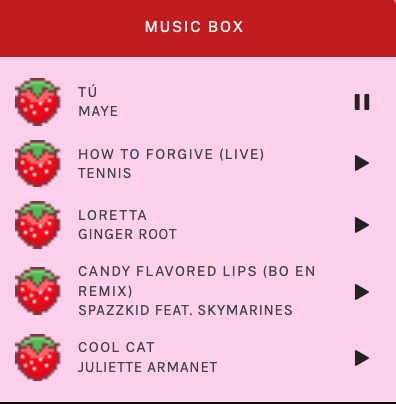
the moth is just a PNG i added and then moved around so it was behind my sidebar using the options that came pre-packaged with the theme
if you want something like the strawberry shortcake decoration at the top (called "banner" in the theme) your best bet is to google "pixel divider"
theme didn't support favicon so i added that in so i could have a little heart
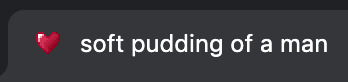
ALSO:
this theme is. really weird about backgrounds. any background that i have ever set for it, i've had to do weird shit in photoshop. like making the background HUGE, mirroring it, etc. - because it would crop the image weird, or there would be a gap where there was no image. idk man, it's haunted. i'm sure there's a way to fix this but i am NOT tech savvy enough. anyway, patterns are probably your best friend. and if you DO want something that isn't a pattern, it's going to take a lot of trial and error. but i love this theme so i deal with it 😭
the sidebar image and the floating image do not scale. if your image is 1000 pixels, it will display at 1000 pixels. you'll either have to edit the code so that the theme scales the image for you, or resize any images before you add them
my white whale of theme editing (aside from the Weird Background thing) is that i cannot get infinite scrolling to work. i have tried every code out there. all of them break my theme. it makes me sad because like. i have music there for a reason. the idea is that people would listen to it while they scroll. unfortunately, the way it's set up now, the music will stop every time someone clicks "next" or "back" 💀
anyway sorry for rambling but i hope you enjoy the the theme and customizing it in the way that you want to!
24 notes
·
View notes
Text
REQUEST: Calendar UI Changes

The Sims 4 in-game Calendar needs a streamlined overhaul. Over time, and with the additions of DLC, the Calendar feature has become quite bulky and cumbersome to navigate.
There are overlooked features: Filtering. There is no way to toggle festival notifications on or off. The sidebar list is unnecessarily long. Other in-game features could be added to provide more player convenience and enhance gameplay: Schedule Vacation/PTO, Schedule Club Gatherings.
If you feel some or all of these features are a good idea and you would like to see them implemented in The Sims 4, please check out my forum post on EA Answers HQ: Game Feedback & Ideas:
REQUEST: Calendar UI Changes
✔ Add +Me Too ✔ Add feedback, comment
2 notes
·
View notes
Text





・:*:。☃︎ my boy builds coffins .
hey fools 'n ghouls ! guess who has escaped the prison of her portfolio project ? yep . this girl did ! and u know what that means ? more content coming ur way ! first on the docket is this theme drop from january : my boy builds coffins , a sexy mutli - purpose theme . i was thinking this would be perfect for a single muse blog or an indie ... really , it's pretty versitile and there's plenty of customization switches for u to curate ur theme to fit ur aesthetic . i wanted to express my deepest gratitude for all of your patience and understanding . the schedule should be smoother with more reliable drops but i'll keep everyone updated as the month continues . as usual , pls let me know if u encounter any errors or bugs and i will do my best to troubleshoot asap !
pretty please give this post a like or reblog if u intend on using this code or if u just want to be a supportive hottie ! love u all bigly ; be sure to pet a cute animal today ! mwuah !

・:*:。☃︎ THEME FEATURES :
optional bg noise pattern layer w/ opacity toggle
optional bg light orbs w/ opacity toggle
optional scaled posts that expand on hover
optional gradient overlay over sidebar img
optional grayscale img toggle
accessible font sizing toggle
1 free link to use however u please
navigation tab w/ 6 free links
description space on the navigation page
full list of credits , inspo , image sizes , and fonts are listed within the google doc containing the code

this theme is a patreon exclusive . interested ? click here to consider becoming a part of the hottie crew ! we'd love to have u !
・:*:。☃︎ click the source link to view a live preview !
#rph#rp theme#indie rp theme#rpt#premium theme#supportcontentcreators#fyeahpoc#mine#rec#theme#for patreons#for patrons
44 notes
·
View notes